For UK charities and nonprofits, the Google Ad Grant sounds like a dream: up to $10,000 per month in free Google Search advertising. And those who took advantage of the Grantspro scheme before its discontinuation in 2016 may receive an additional $30,000 on top of the initial $10,000!
But here’s the reality — most organisations don’t come close to using their grant effectively. And it’s not because they’re doing anything wrong, necessarily. It’s just that the grant is more restrictive and hands-on than many realise.
In this post, we’re breaking down the essentials of making the Google Grant work for you — from getting started to structuring campaigns that deliver results and drive your mission forward.
What is the Google Ad Grant?
The Google Ad Grant is part of Google’s global Google for Nonprofits initiative — and eligible UK charities can access up to $10,000/month in Search ads, completely free. These text-based ads appear in Google search results when people are actively looking for something related to your work.
“The grants scheme is a great way to build brand awareness, advise those in need and drive donations. This can be beneficial in encouraging users to volunteer or support charity events such as marathons.” – Megan Lyons, Paid Media Executive | TDMP
You can’t use the grant on Display ads, YouTube, or Shopping campaigns — and you’ll need to meet a strict set of policy requirements to keep your account active.
There are also some key limitations to consider. For instance, Google prioritises paid ads over Grant ads, regardless of your bid amount. This means that even if your bid is higher, your ads paid for using the Google grant will always appear below those funded out of pocket by businesses.
So, while it’s a brilliant opportunity, ‘free’ doesn’t mean ‘simple’.
Is your charity eligible?
To access the Google Ad Grant, your organisation must:
- Be a registered charity (or equivalent) in the UK
- Hold valid charitable status and be verified by Goodstack
- Have a secure, high-quality website that reflects your mission
- Agree to Google’s programme policies and ongoing compliance rules
Some types of organisations — such as hospitals, schools, and government bodies — are not eligible.
How to get started with the Google Ad Grant for nonprofits
The process has a few moving parts, but broadly looks like this:
- Join Google for Nonprofits – Apply through the official portal and verify your charity’s status via Goodstack.
- Activate the Google Ad Grant – Once approved, you’ll need to request access to the Ad Grant itself by completing an eligibility check and submitting your application.
- Build your first campaign – After activation, you’ll be invited to create your Ad Grants account. From here, you can begin building and launching your first search campaign.
Google provides some video walkthroughs, but navigating setup, structure and compliance can be daunting — especially when time and digital expertise are limited.
That’s why many choose to work with specialists like TDMP to keep things compliant, optimised and driving value.
We’re experienced, Google Premier Partner PPC specialists with a proven track record of helping charities of all kinds make their Google Ad Grant work harder for their mission—Let’s talk.
How to make the most of your Google Ad Grant
Once you're up and running, here’s what separates the charities who get real value from the grant — and those who miss the mark.
1. Set clear, outcome-based goals
Before writing a single ad, define what success looks like. Is it more online donations? Event registrations? Volunteer sign-ups? Newsletter subscriptions?
These goals will inform everything from keyword targeting to ad copy — and help you measure real impact, not just clicks.
2. Target the right keywords
Keyword selection can make or break a Google Grant account.
The first thing to note here is that Google Grant accounts don’t allow the use of single-word keywords. This may feel limiting, but it encourages a more strategic approach, guiding you away from generic keywords unlikely to drive meaningful action.
You’ll need to find search terms your audience actually uses, that reflect clear intent — not just awareness. At the same time, you’ll want to filter out irrelevant traffic using negative keywords.
We often see accounts wasting budget on broad or vague terms with low engagement. With the right tools and expertise, you can tighten your targeting and improve both visibility and quality of traffic.
3. Write ad copy that cuts through
You’ve only got a few lines to grab attention — so make them count.
Your copy should be clear, purposeful and emotionally resonant. Focus on what makes your cause worth supporting, and include a direct call to action like “Donate today”, “Get support”, or “Join our event”.
And remember, ad relevance is key to performance. Generic messaging won’t get the clicks and conversions you’re hoping for.
4. Send people to the right landing pages
Clicks alone aren’t enough. Once someone lands on your site, the next step needs to be obvious — and easy.
Rather than directing all traffic to your homepage, link each ad to a specific, relevant landing page that mirrors the message and goal of your ad. Whether that’s a donation form, event registration page or volunteering info — clarity and continuity drive results.
Learn more: 20 tips to optimise PPC landing pages for more conversions
Relevant landing pages also improve your Quality Scores, indicating Google thinks that your PPC ads are better meeting the needs of your potential audience, which can boost ad visibility without increasing cost.
In fact, higher Quality Scores can result in lower costs per click and lower costs per conversion, allowing you to stretch that $10,000 further and increase your charity’s impact.
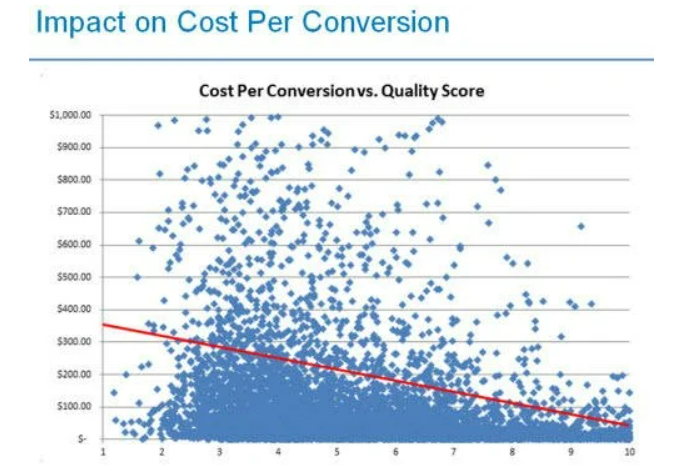
Source: Wordstream
Learn more: An introduction to Google Ads Quality Score
5. Optimise continuously (or risk suspension)
The Google Grant isn’t a “set it and forget it” resource.
To stay compliant — and competitive — you’ll need to monitor and optimise performance regularly. That includes reviewing search terms, pausing underperforming keywords, testing new ad variations, and refining targeting.
Accounts that don’t hit minimum standards (like a 5% CTR or regular activity) can be paused automatically by Google — often without warning.
This is where most charities struggle — not due to lack of effort, but lack of capacity.
6. Don’t neglect your non-grant campaigns (if you have any)
At TDMP, we push things a step further, using learnings from client grant ad campaigns to inform their non-grant campaigns and significantly bolster performance.
If your grant ads are effective despite Google’s restrictions, imagine how much better they could do once those guardrails are lifted!
Make your Google Ad Grant work harder with TDMP
Yes, the Google Grant gives your charity a valuable advertising budget — but it takes expertise, time and strategy to make it count.
TDMP helps UK charities turn underused (or suspended) grant accounts into high-performing, goal-driven campaigns — taking care of the technical details and ongoing management so you can focus on your mission.
If you think your organisation could be getting more from its Google Grant, or need help getting started, we’d love to hear from you. Let’s talk.

