With traditional SERP results pushed further from users with each passing year, visibility in Google’s SERP features is essential to staying competitive in search engine results.
However, since these features are frequently updated, it’s crucial to stay informed about their changes to effectively optimise your content for better visibility.
Read on as we guide you through Google’s 2024 SERP features — and tell you how to appear for them.
Table of contents
- What are SERP Features?
- How many Google SERP features are there in 2024?
- What are the benefits of SERP features?
- How does Google choose which SERP features appear for searches in 2024?
- Boost your visibility with TDMP
What are SERP features?
Anything that isn’t your typical blue link on a results page is a SERP feature. These are dynamic elements — typically served at or near the top of the SERPs.
SERP features aim to answer user queries immediately on the SERPs. Their role is to improve the Search experience by eliminating the need for users to click through to the open web and dig up relevant information manually.
There are two main types of SERP features:
- Organic SERP features: Elements that appear based on the relevance and quality of the content, driven by search algorithms and not influenced by payment.
- Paid SERP features: Elements that appear as a result of paid advertising, prominently placed to capture user attention and drive clicks.
How many Google SERP features are there in 2024?
In our 2023 guide to Google’s SERP features, we covered 17 in total, but now it’s thought that there are currently upwards of 30 active SERP features. The exact number is always changing as they test new features and compile old ones.
We have listed the most prominent and important ones for 2024 in the table below.
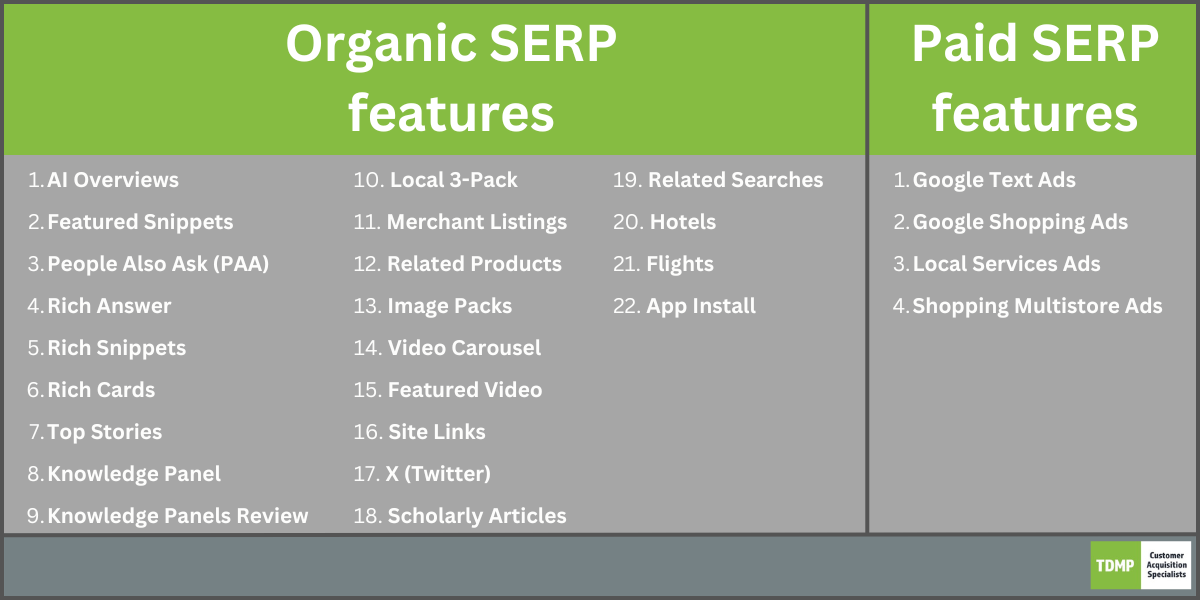
What are the benefits of SERP features?
Consider SERP features your ticket to the top of Google’s results pages. They put your website in prime position on the SERPs, making your content one of if not the first users see after searching.
While one of Google’s goals is to use SERP features to keep users in place rather than exploring listed websites, studies have shown this increased visibility can dramatically increase traffic to your website.
This is because users often want to know more about a certain subject, service or product related to their query, and SERP features position your website as a reliable and relevant source of information.
That said, not all SERP features are equal when it comes to traffic generation. Take Instant Answers, for example. This SERP feature is served to answer simple, specific questions quickly — and does not include a link for users to visit your website.
On the other hand, Rich Snippets can be highly effective for generating traffic. They enhance your search listings with additional details like ratings, prices, or reviews, making your entry more attractive and informative. This added visibility can encourage users to click through to your website, leading to increased traffic and engagement.
How does Google choose which SERP features appear for searches in 2024?
The exact list of factors Google uses to decide which SERP feature should appear for a search is unknown. But some factors are generally accepted has being important in 2024.
- User intent: Google analyses the search intent behind the query to determine if users need a quick answer, detailed information, or visual content. For example, questions seeking definitions may trigger featured snippets, while those looking for product reviews might show rich snippets.
- The type of content chosen: Google evaluates how well the content on webpages matches the query. If a page provides comprehensive information on a topic, it might be featured in a knowledge panel or as a rich snippet
- Search trends: Popular or trending queries may prompt the display of certain SERP features, like news boxes or video carousels, to provide timely and relevant content.
- User engagement: Google assesses past user engagement with SERP features. If users frequently interact with a particular type of result for similar queries, Google may prioritise that feature to enhance user satisfaction.
- Geographical context: For location-based searches, Google often serves local packs or maps to provide relevant local business information or services.
- Content format: Google considers the format that best suits the query. For instance, image-based queries may lead to an image carousel, while product searches may trigger a shopping ad or product snippet.
Google's 2024 organic SERP features: What are they & how do you optimise for them?
Below, we provide overviews of the most important or common 2024 SERP features and explain what you need to do to increase the likelihood of content getting into them.
1. AI Overviews
Google’s AI Overviews saw a US launch in May 2024 and a full UK launch on August 15th.
AI Overviews is Google’s generative search feature that produces a digestible summary of a topic in response to a search query. These summaries are served at the very top of the SERPs.
Much like any other SERP feature, the purpose of AI Overviews is to answer user queries immediately, eliminating the need to click through to websites.
The difference with AI Overviews, however, is that they can prevent people from even seeing any traditional results. This means that it’s now essential to optimise for visibility in generative search responses.
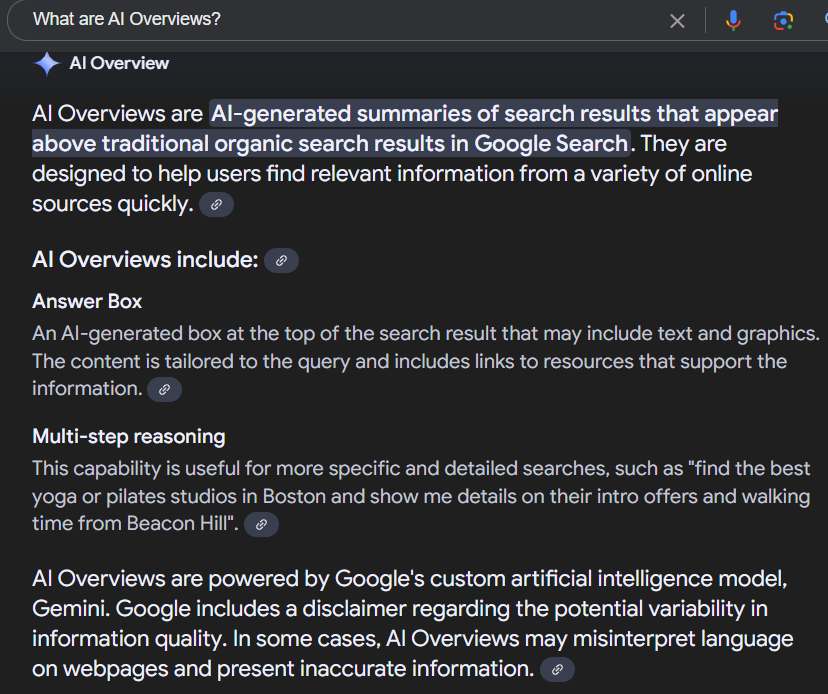
How to appear in AI Overviews
To optimise for visibility in Google's AI Overviews, focus on creating content that directly answers common user queries with clarity and precision. Structured content, such as lists, bullet points, and well-defined headers, can help Google's AI understand and extract key information more easily.
Make sure your content is authoritative, relevant, and up to date, as Google's AI relies heavily on trustworthy sources to generate its summaries.
Additionally, prioritising semantic SEO is crucial. This involves using natural language that mirrors how users might phrase their queries, while also incorporating related keywords and entities that signal topic relevance.
2. Featured Snippets
Featured Snippets appear at the very top of Google's search results, providing a concise summary of an answer in a highlighted box. Unlike standard blue links, they showcase text directly from a webpage, often formatted as bullet points, numbered lists, or brief paragraphs — with a link to the source website underneath.
Featured Snippets are typically triggered by searches that request quick summaries, definitions, or "how-to" guides. They offer immediate answers, making them highly valuable for capturing user attention and driving traffic to your site.
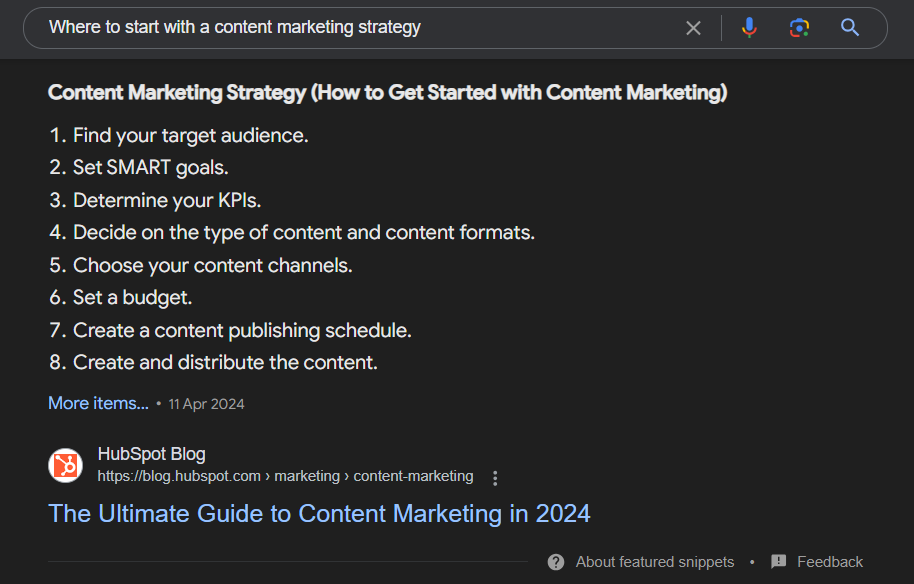
How to appear in Featured Snippets
To increase your chances of appearing in a Featured Snippet, create content that answers specific “How to…” or “What is…” queries.
Use a good amount of clear subheadings that answer relevant questions, and use bullet points or numbered lists to make your content easier to follow.
Google now prioritises fresh, recently updated content for snippets. So, regularly updating your content can improve its chances of being featured.
Side note - Google introduced a ‘duplication filter’ to their Featured Snippets algorithm in late 2023. The filter’s role is to ensure the URL that appears in a Featured Snippet is less likely to show up in the traditional search results for the same query. Similarly, high-ranking pages may not secure a snippet unless their content is particularly well-suited.
3. People Also Ask
The 'People Also Ask' (PAA) SERP feature is a dynamic section in Google's search results that presents commonly asked questions related to the user's query.
When users click on a question, it expands to reveal a brief answer and often includes a link to the source website. As each answer is expanded, additional related questions appear below, offering users a deeper exploration of the topic.
PAA typically appears after the first two or three organic results — but can be served as low as tenth position.
By default, they start as a list of four expandable questions, although Google has been testing increasing this standard to six.
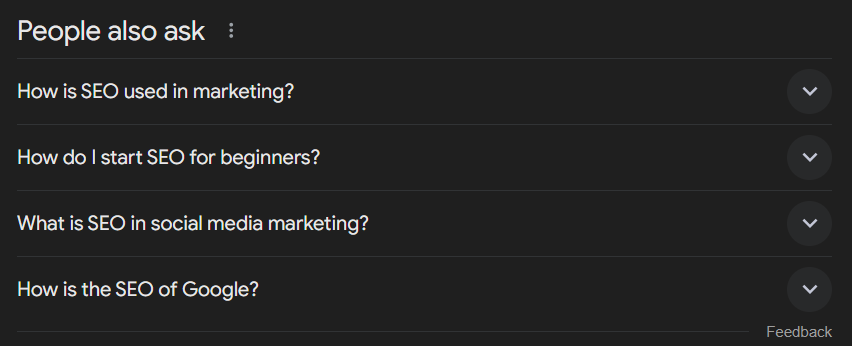
How to appear in People Also Ask
To appear in the People Also Ask (PAA) section, start by researching the existing PAA results for your target topic. Identify ways to improve upon the answers currently provided. Use these questions as subheadings in your content and offer concise, clear answers directly below each one.
4. Rich Answer
The Rich Answer SERP feature, also known as a direct or instant answer, provides a concise and immediate response to a specific question directly within the search results.
For example, a search query such as ‘what is the capital of france’ triggers the Rich Answer pictured below.
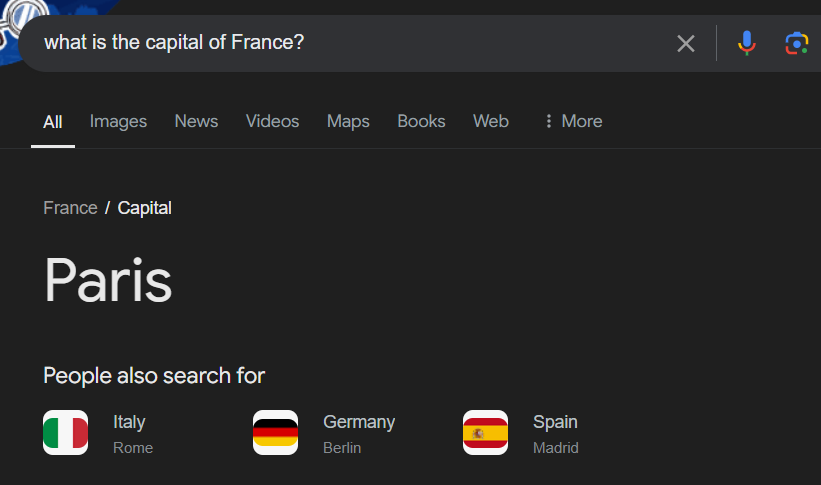
Rich Answers usually appear in the top position on the SERP, but not always. They aim to deliver quick information, allowing users to get the answer they need without clicking through to a website.
How to appear for Rich Answer
Focus on creating content that addresses frequently asked questions relevant to your brand.
Include clear, concise responses and relevant statistics where applicable. Structuring your content with straightforward answers to common queries helps Google quickly identify and display it as an instant answer.
5. Rich Snippets
Not to be confused with Featured Snippets, Rich Snippets (or Rich Results) are normal “blue link” results with added details, helping searches access key information at a glance.
Examples of additional details included in Rich Snippets include:
- Star ratings
- Images
- Prices
- Event dates or times
- Author information
- Video thumbnails
Sourced from the Structured Data in your page’s HTML, these additional details and visual elements help your website stand out in the SERP crowd, encouraging user engagement.
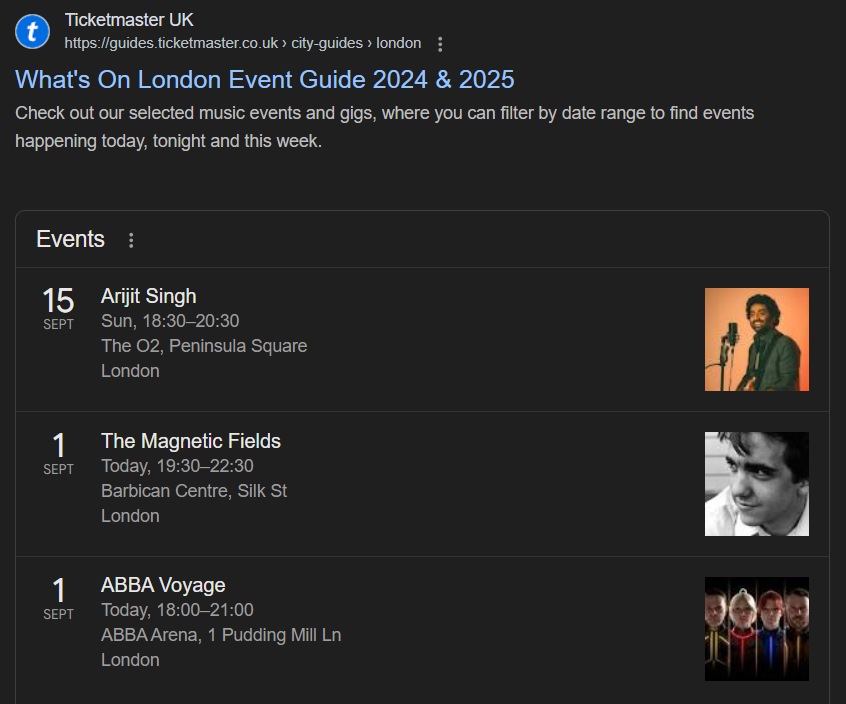
How to achieve Rich Snippets
To appear as a Rich Snippet, make sure to implement schema markup (structured data) in your webpage's source code.
Regularly audit your schema to identify and correct any errors. Properly formatted and accurate structured data increases your chances of enhancing your search listings with additional information.
6. Rich Cards (mobile SERP feature only)
The Rich Cards mobile SERP feature is a carousel of highly visual results. It is most likely to appear for specific queries that indicate the user might need to browse several options before clicking through to a website.
For example, search terms related to meals, recipes, or films frequently trigger Rich Cards for mobile users.
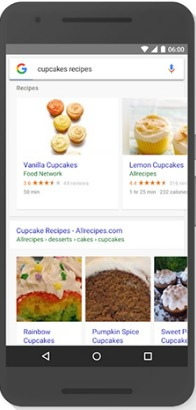
How to appear for Rich Cards
To appear in Rich Cards, implement schema markup on your webpages. If you’re still having trouble, check for and resolve any errors in your markup.
7. Top Stories
The 'Top Stories’ SERP feature showcases the latest and most relevant news articles related to a specific topic or keyword.
‘Perspectives’, which used to be a discrete SERP feature, has now been incorporated into Top Stories, appearing as a carousel just below the big scoops of the moment. It shows a variety of opinions and viewpoints on a topic, taken from several sources across the web.
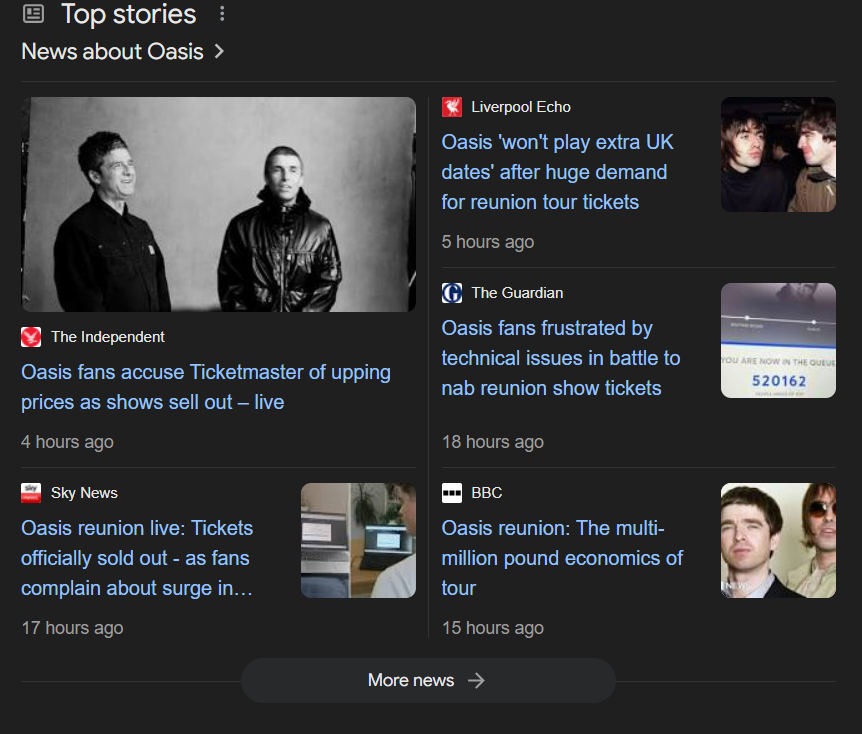
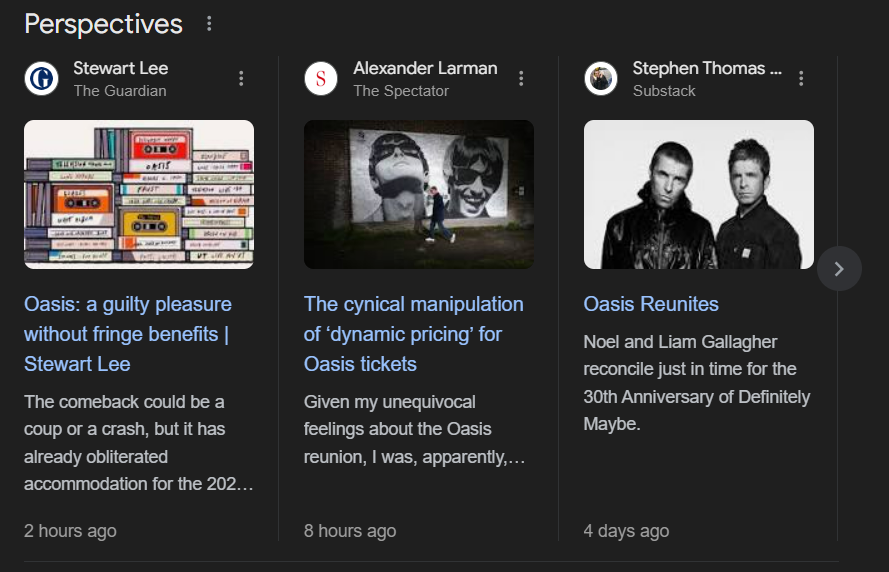
Perspectives is occasionally extended with a ‘For context’ section, providing additional information on specific subtopics related to the search query. For example, the following screenshot shows the content promoted in the ‘For context’ feature for the search ‘beetlejuice 2’.
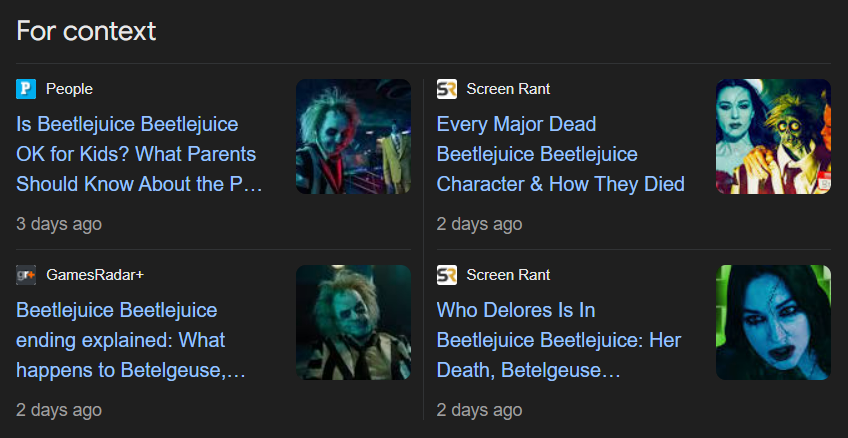
How to appear in Top Stories
Appearing in the Top Stories SERP feature is all about timeliness and relevance.
Focus on creating content that covers trending topics and recent news. Use trend-watching tools such as Semrush and Google Trends to identify buzz topics and align your content accordingly.
Be sure to allow time in your content schedule to update your content as developments unfold — or to write follow-up pieces if necessary.
8. Knowledge Panel
The 'Knowledge Panel' (or 'Knowledge Card') is a prominent information box that appears to the right of Google’s search results.
It offers detailed and structured information about a specific person, place, or thing. The panel typically includes key facts, images, and links to related sources such as Wikipedia or social media profiles.
It may also feature interactive elements like "People also search for" links to provide users with additional relevant information.
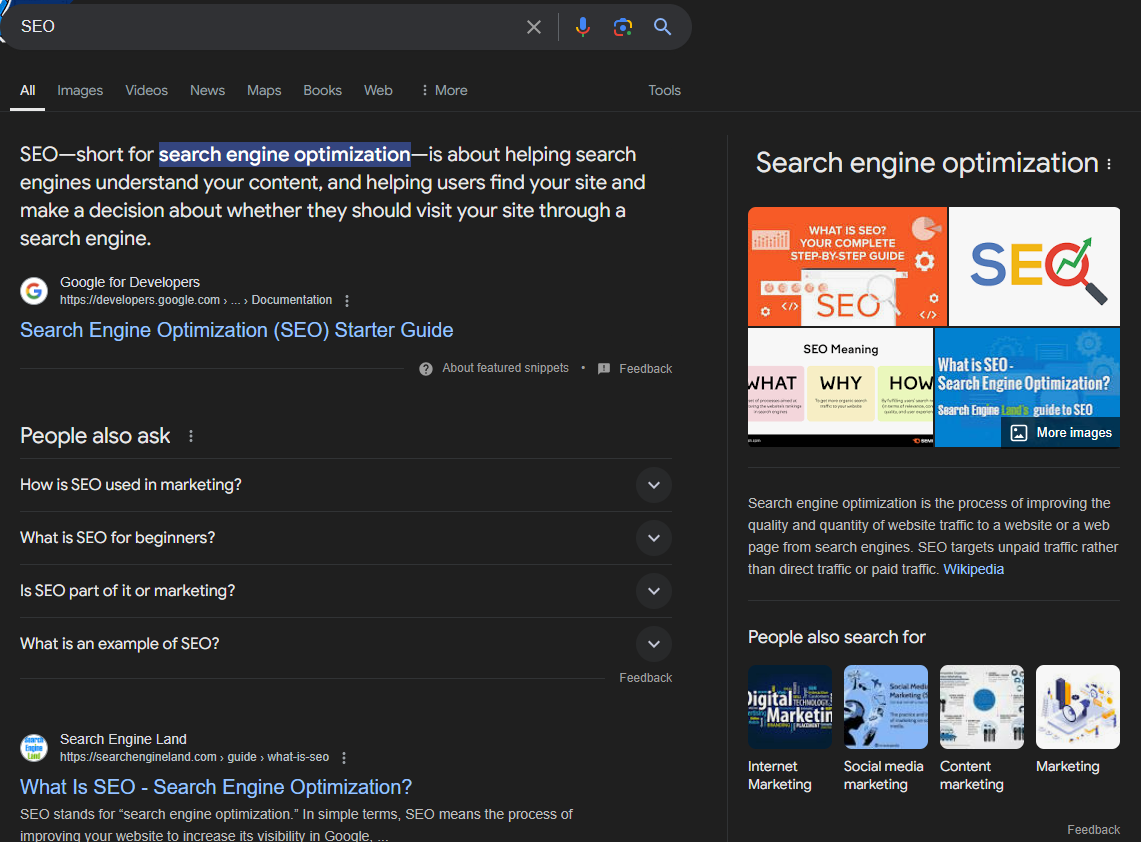
When there’s a lot of information about a search topic, a Knowledge Panel might appear alongside a carousel or tabs at the top of the search results. These carousels make it easy to explore different types of content related to the topic, like images, videos, and books, all in one place.
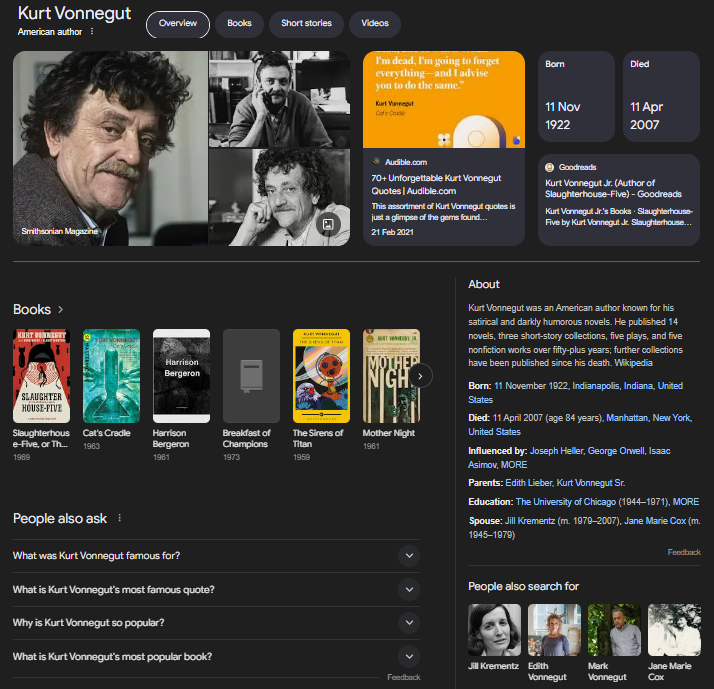
How to appear for Knowledge Panels
Knowledge Panels aren’t something that you can actively target or optimise for like many of the other SERP features discussed in this guide.
However, creating high quality content, optimising website structure and usability, and implementing structured data can indirectly increase the chances of your website influencing the information served in Knowledge Panels — or getting one dedicated to your business.
9. Knowledge Panel Review
The Knowledge Panel Review feature allows users to view, leave ratings and reviews within the Knowledge Panel for businesses or products. It’s designed to help users make more informed decisions by integrating real-world experiences and ratings directly into the search results.
For businesses, a positive review profile in this SERP feature can significantly increase the chance of the user clicking through to learn more about your services and/or products.
Below is the bottom half of the Knowledge Panel for J.D. Salinger’s The Catcher in the Rye, featuring an integrated review.
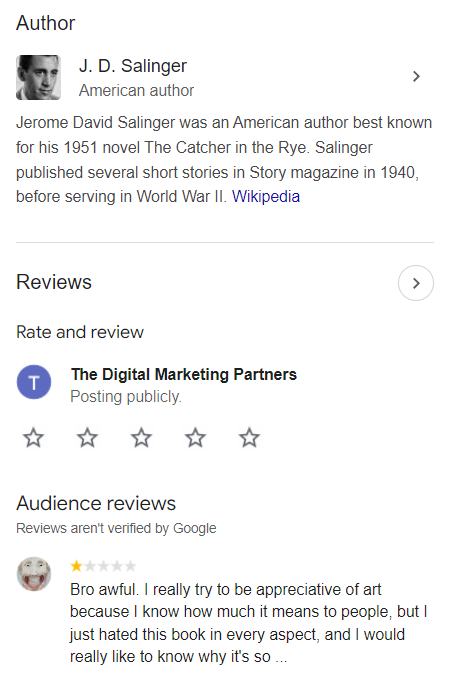
How to enable Knowledge Panel Reviews
If your business already appears in Knowledge Panels for certain branded search terms, you can add the Knowledge Panel feature by enabling reviews on your Google Business Profile.
10. Local 3-Pack
The Local 3-Pack is a SERP feature that displays a compact list of three local businesses relevant to a specific query or location.
This format includes essential details such as business names, addresses, phone numbers, opening hours, ratings, and reviews.
The Local 3-Pack has been integrated with Google Maps, enabling users to get directions with ease.
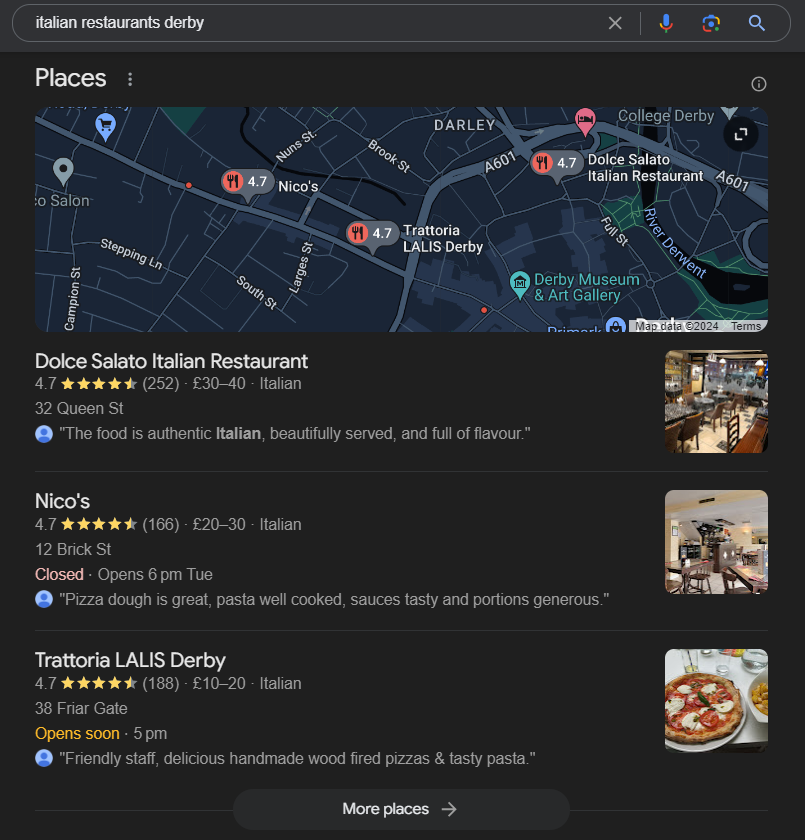
How to appear in Local 3-Pack
First and foremost, keep your Google Business profile updated. Include relevant keywords in descriptions of your business and services/products. And be sure to fill in new information fields as they’re added by Google.
It also helps to optimise for local SEO on your website by using location-specific keywords and creating localised content. Encouraging and responding to customer reviews is another factor, as is ensuring a consistent name, address, and phone number across all online listings.
11. Merchant Listings
Google Merchant Listings (formerly Popular Products) displays a curated list of relevant trending or popular products directly in the search results.
It showcases items from various merchants and includes product images, prices, and links to the product pages.
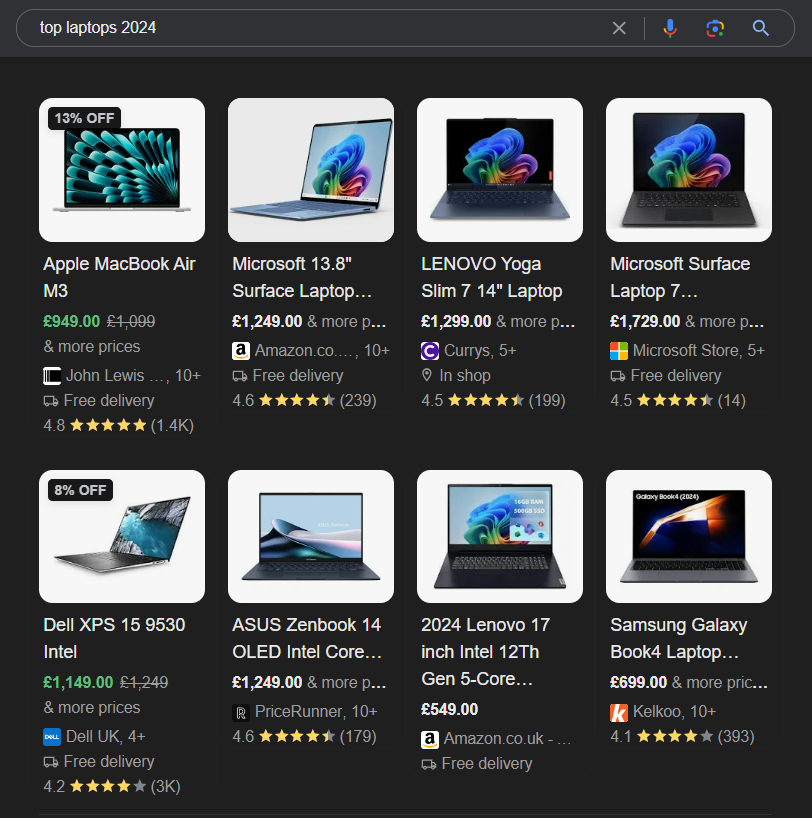
How to get your products in Google Merchant Listings
Start by listing your products on Google Merchant Center. Make sure your product data is accurate, up-to-date, and includes high-quality images, detailed descriptions, and competitive pricing.
Optimise your product listings with relevant keywords and consider running Google Ads campaigns to boost visibility.
Regularly review and adjust your listings based on performance and user feedback to improve your chances of appearing in this SERP feature.
12. Related Products
The Related Products SERP feature does exactly what it says on the tin — displays a selection of items similar to the product a user is searching for.
Like Popular Products, this feature provides product images and links to product pages.
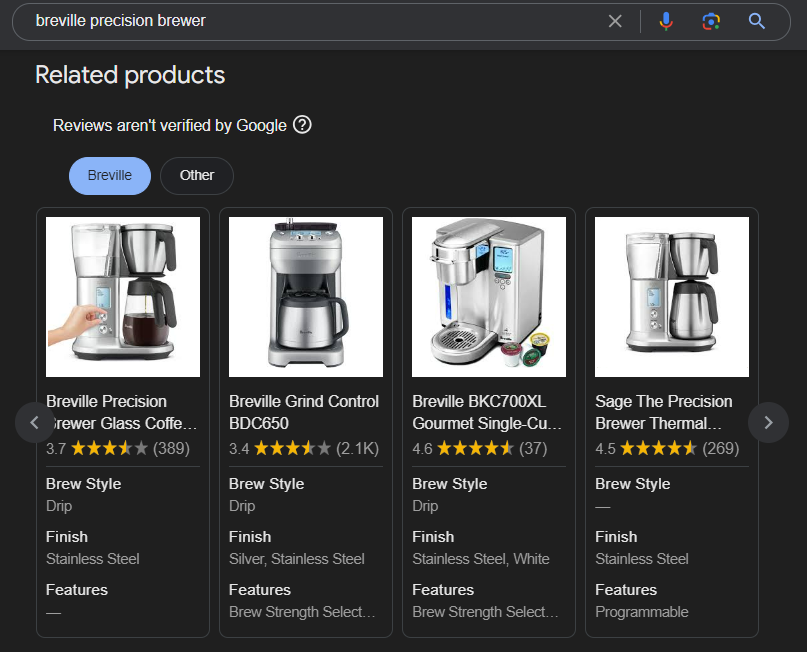
How to get your products in Related Products
The process for getting your products featured in Related Products is similar to that for Merchant Listings. However, for Related Products, it’s especially important to use structured data on your website to help Google understand your products and how they relate to others.
13. Image Packs
The Image Packs feature displays a collection of images in search results, often shown as a grid or carousel.
It allows users to quickly browse and explore visual content related to their search query, providing a convenient way to view relevant images without visiting separate websites or image search platforms.

How to appear for Image Packs
As you’d expect, if you want to appear in Image Packs, you need to incorporate great images into your content. Original infographics are a good place to start, but any original, high quality images will help.
Ensure each image is visually appealing and well-composed, and use descriptive, keyword-rich file names along with alt tags to provide context.
Compress images to improve loading times and implement structured data (schema markup) to give Google additional details about your images.
It also doesn’t hurt to promote your visual content across social media and other platforms to boost its visibility and reach.
14. Video Carousel
The Video SERP feature displays a horizontal scroll of videos directly in search results. This feature showcases a selection of videos related to the user’s query, allowing them to preview and access content without having to visit separate video hosting platforms.
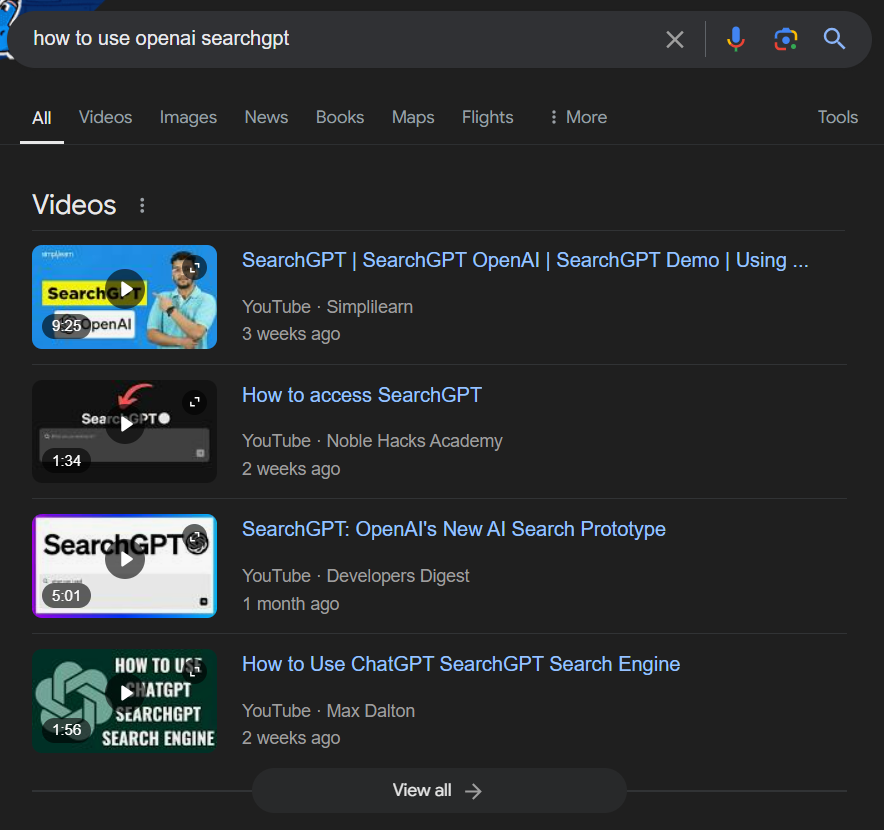
How to appear for Video Carousel
Focus on producing engaging content that encourages viewers to watch longer, share, and comment. One way to do this is to address popular customer queries with "how-to" videos, product explanations, and reviews.
Include transcripts, closed caption, and timestamps to enhance accessibility, and optimise your video metadata.
15. Featured Video
The Featured Video SERP feature highlights a specific video that Google deems most relevant to a user’s query. It primarily appears within knowledge panels, but on rare occasions, may be served as a discrete feature.
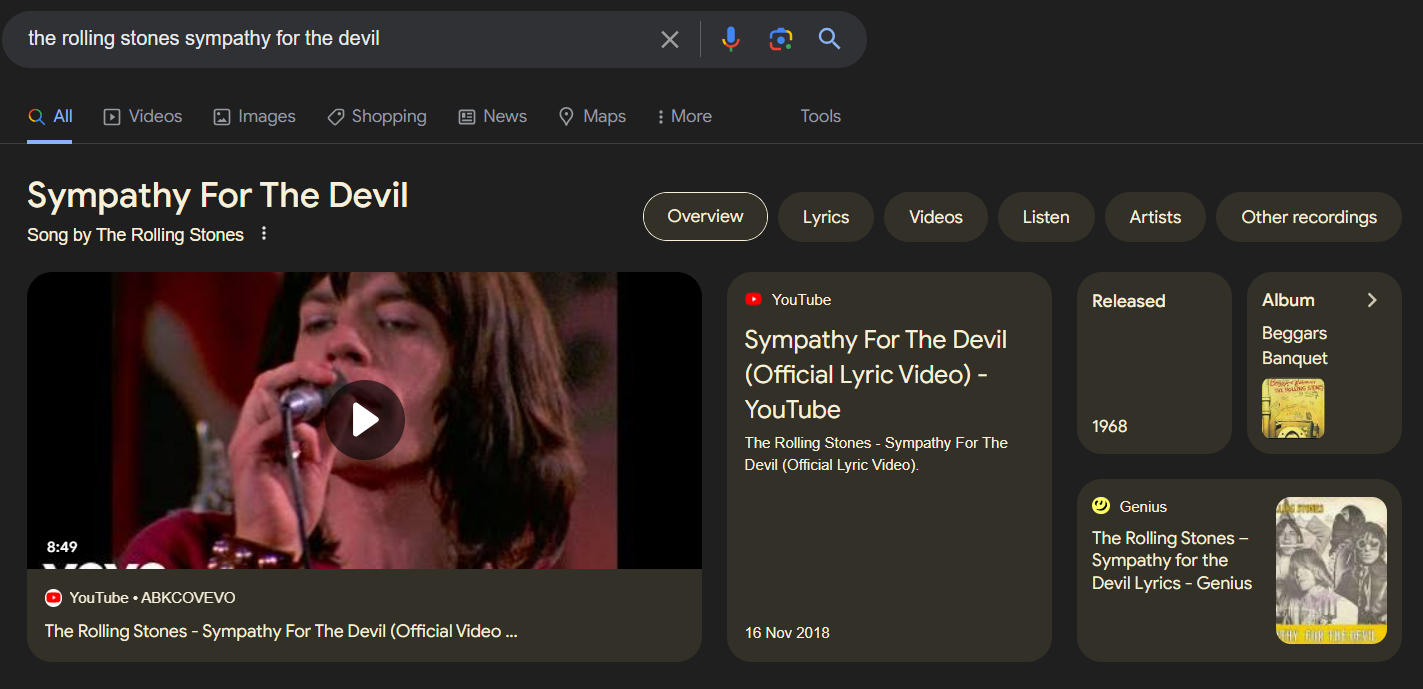
How to achieve a Featured Video
To increase your chances of appearing as a Featured Video, focus on creating high-quality, relevant video content that directly addresses popular search queries.
Optimise your video’s title, description, and tags with relevant keywords. Ensure that your video is engaging, with high viewer retention rates, as Google favours content that keeps users watching.
Additionally, uploading transcripts and providing accurate metadata can further enhance your video’s visibility in search results.
16. Sitelinks
When a standard blue link listing has additional blue link subheadings beneath, you’re seeing the Sitelinks SERP feature in action.
These links take users directly to certain areas of the website in question, reducing the steps required to navigate to their intended destination.
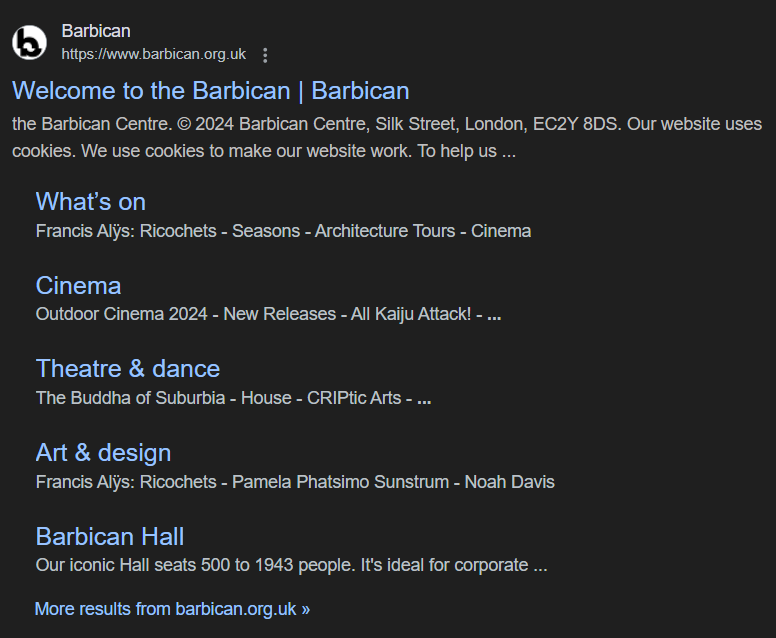
How to achieve Sitelinks
To optimise for Sitelinks, ensure your website’s URL hierarchy is well-structured, clearly showing categories and subcategories, such as /services/web-design/portfolio.
Implement schema markup to help search engines understand your site’s structure and ensure that metadata is clearly organised.
17. X (Twitter)
The 'X' SERP feature serves the latest updates, discussions, and news related to a user's search query, providing a fresh, dynamic perspective from the X community.
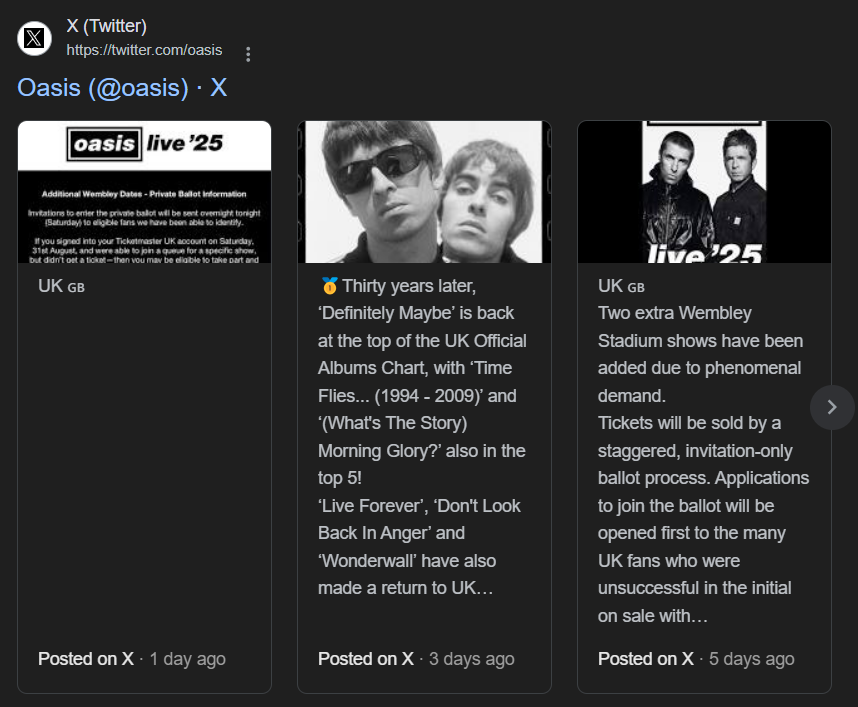
Side note: Google have been testing replacing their X SERP feature with ‘Latest Posts from’. Instead of presenting posts from X exclusively, this feature gathers the most relevant, popular posts from a variety of different social platforms. However, as of the time of writing, the X feature is still active.
How to appear in X (Twitter)
To increase your chances of appearing in the Twitter SERP feature, maintain an active X presence. Engage with trending topics, use relevant hashtags, and build a strong, trustworthy community to position yourself as a credible source of information.
18. Scholarly Articles
The Scholarly Articles SERP feature lists small blue links to academic and research papers related to the user’s search query.
This feature is offered when the query indicates the user is seeking information backed up by empirical evidence rather than the more casual information found on standard webpages and blogs.
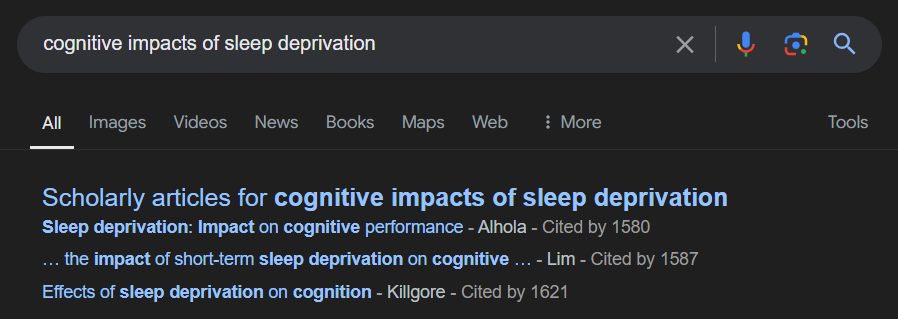
How to appear for Scholarly Articles
Get scholarly! Dig deep into your business’s field of expertise, carry out studies, draft research reports using lots of authoritative citations, and try to get your content published in academic journals.
19. Related Searches
Google’s Related Searches feature is exactly what it sounds like — query suggestions related to a user's search term.
Related Searches are situated at the very bottom of search engine results pages, giving users a convenient way to refine their search or learn more about related topics.
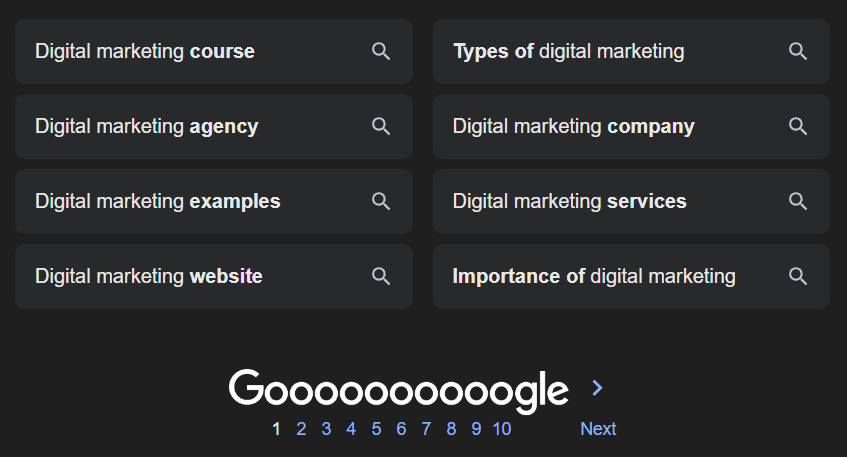
As this SERP feature presents search terms as opposed to information and sources, you can’t “appear” in it. However, like PAA, it can give you an idea of the sort of keywords people are using to search for topics related to your business.
Google's 2024 niche organic SERP features
Below are Google’s 2024 organic SERP features that have a more niche focus — and will only be relevant to very specific businesses or content creators.
1. Hotels
Google's Hotels SERP feature allows users to search for hotels directly within Google Search.
When someone searches for hotels in a specific location, a special section appears displaying a list of hotels, with prices, ratings, availability, and amenities.
This feature integrates with Google Maps for location details and provides filtering options like dates, price range, hotel class, and user reviews.
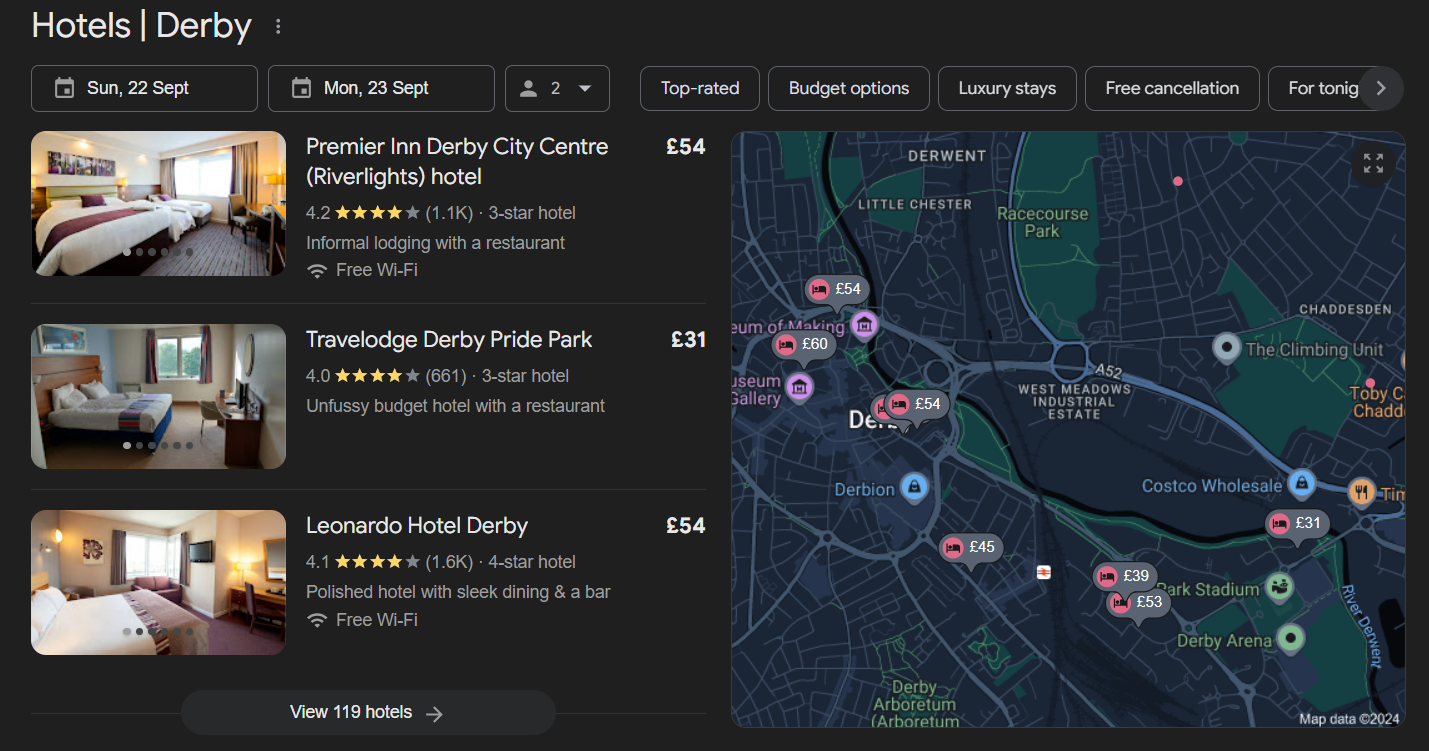
How to appear for Hotels
To appear in Google's Hotels SERP feature, list your hotel on Google My Business with accurate details and regularly update your profile.
Integrate your booking system with Google Hotel Ads to show real-time rates and availability. Optimise your presence by responding to reviews and using schema markup on your website.
2. Flights
Similar to Hotels, Google’s Flights SERP feature allows users to search for flights directly from Google. When searching for flights, users can see a list of options, filter by price, airline, and duration, and view details like layovers and baggage fees.
Google Flights aggregates data from airlines and travel agencies, allowing users to compare prices and book through the airline or a third-party site.
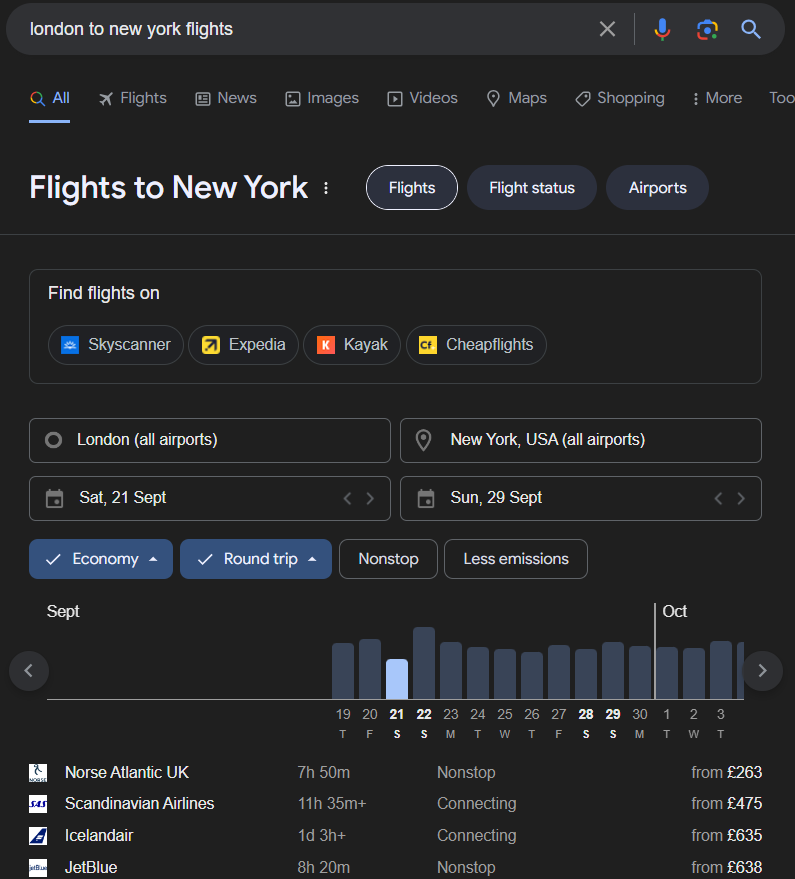
How to appear for Flights
To appear in Google's Flights SERP feature, airlines and online travel agencies need to integrate with Google Flights through the Google Flights API. This allows your flight data, including pricing and availability, to be displayed in search results.
3. App Install
When a user searches for an app or related term, Google may display an "App Install" result that enables the install of new mobile apps directly from the search results.
How to achieve App Install
To appear in the App Install feature, optimise your app store listing with relevant keywords, a clear description, and high-quality screenshots.
Build backlinks through valuable content and consider local SEO and app indexing. Regularly monitor your app’s performance to boost visibility and drive more downloads.
Google's 2024 paid SERP features
There is no optimisation required to appear in the following SERP features. Simply pay for the service in Google Ads — and voilà.
1. Google Text Ads
Google Text Ads are paid advertisements that appear at the top and bottom of the search results page.
They consist of a headline, description, and URL, and are designed to match a user’s search query with relevant ad copy. These ads are a key part of Google’s Pay-Per-Click (PPC) advertising platform.
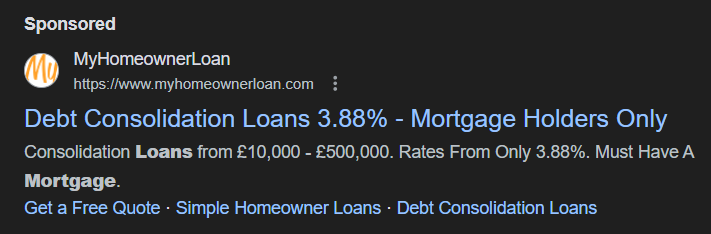
2. Google Shopping Ads
Google Shopping Ads display product images, prices, and store names directly in search results.
They appear prominently for product-related queries, offering users a quick way to browse and compare products before clicking through to make a purchase.
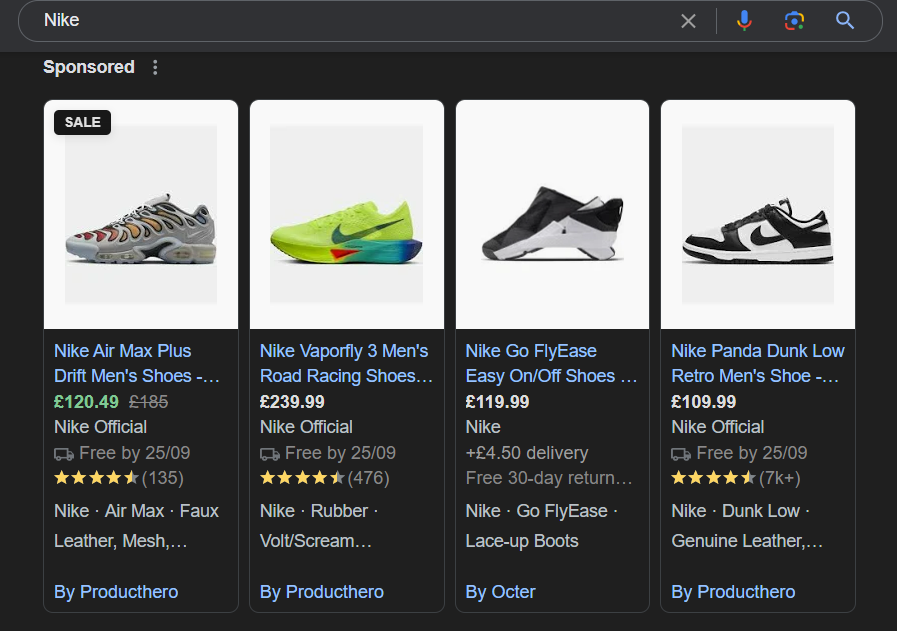
3. Local Services Ads
Local Services Ads (LSAs) are paid advertisements that appear within local search results. They highlight local businesses with services and service areas relevant to the search query.
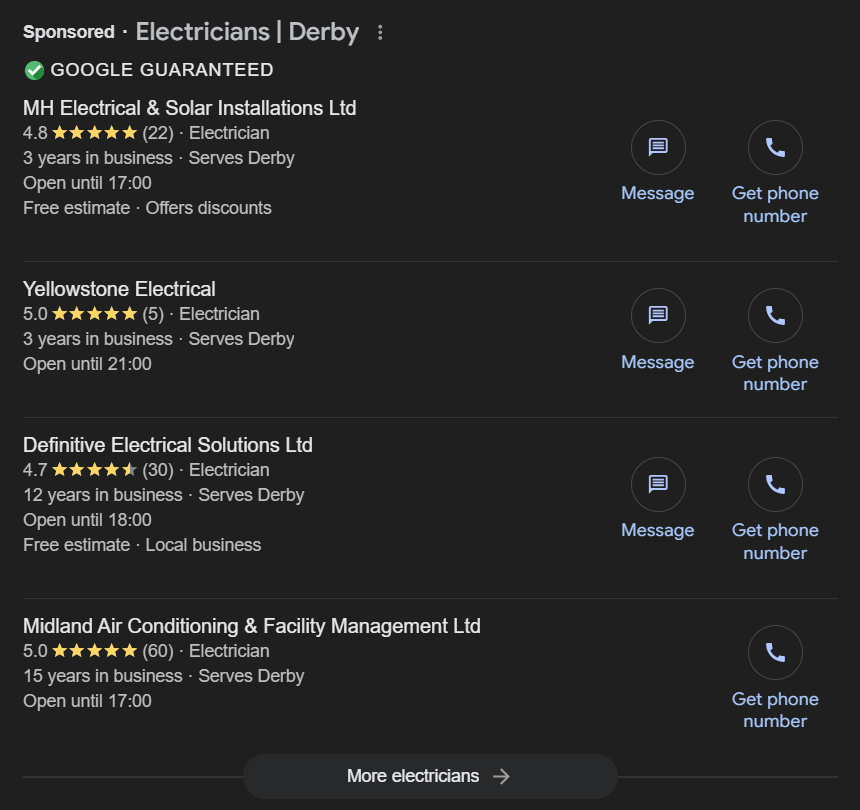
4. Shopping Multistore Ads
Shopping Multistore Ads are a type of Google Shopping Ad that showcases products available from multiple stores.
These ads typically show up for non-branded searches, allowing users to see different purchasing options for a product across various retailers, providing a comparative shopping experience directly within the search results.
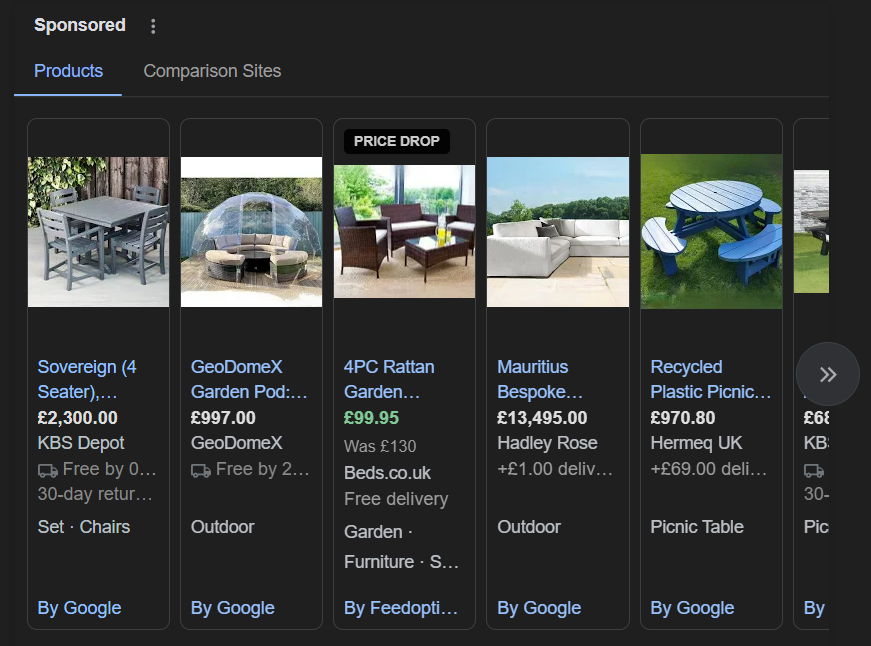
Boost your visibility with TDMP
Google may have started out as a sort of Yellow Pages for the web, but Search now involves more than a list of blue links.
With Google becoming increasingly adept at satisfying user intent directly on search results pages, optimising for visibility in SERP features is essential if you want to stay competitive in 2024 and beyond.
Don’t miss out on valuable opportunities to attract and engage potential customers. Contact TDMP today for expert digital marketing assistance.

