Microsoft Advertising (formerly Bing Ads) and Google Ads (formerly AdWords) are not the same - and can yield starkly different results based on your business, your marketing goals, your offering, and your budget.
Fully understanding the difference between Microsoft and Google’s ad services is crucial to choosing the platform that will best deliver on your objectives and drive the business growth you’re hoping for.
In this article, we compare Microsoft Ads with Google Ads to help you make an informed decision about your PPC campaign and maximise your ROI.
Microsoft Ads vs Google Ads: Quick guide
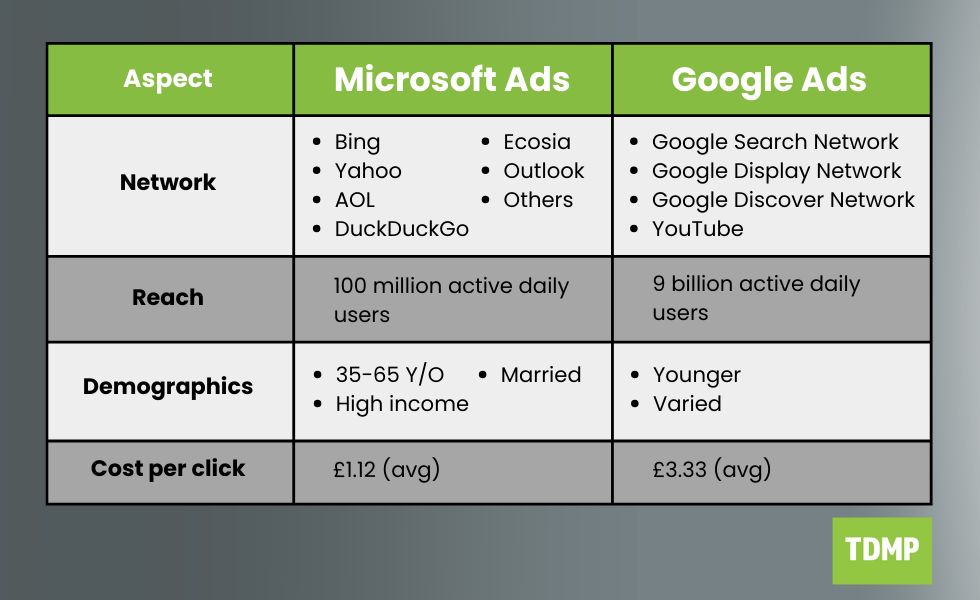
Microsoft vs Google Ads - What's the difference?
At a glance, Microsoft Ads and Google Ads may seem like similar services. They’re both pay-per-click (PPC) platforms with the common purpose of helping businesses drive brand awareness and revenue by placing ads in front of their target audience.
Take a closer look, however, and - although there are overlaps - you’ll see these services diverge on several key fronts.
Ad networks - Where do your ads end up?
When you invest in Microsoft Ads, your ads can be served in several places, including -
Search engines:
- Bing
- Yahoo
- AOL
- DuckDuckGo
- Ecosia
Non-search platforms:
- Outlook
- Microsoft Edge
- Other Microsoft owned properties
Syndicated search partners
Microsoft hasn’t publicly disclosed the full extent of their syndicated ad network, but some known partners include:
- Consumersearch.com
- Pronto.com
- Izito.co.uk
- Zapmeta.uk
- Allresultsweb.com
- Everymantravel.com
- MySimon.com
Google uses four ad networks:
Search Network: Your ads appear in Google’s SERPs for relevant search terms ads.
Display Network: Your ads can appear on any of the millions of websites, videos, and apps catalogued in Google’s Display Network.
Discover Network: Your ads are shown on Google Discover, a feed that delivers personalised content to users based on their interests and previous interactions with Google products.
YouTube Network: Your ads can appear on YouTube in various formats, including video ads before or during content, display ads, or in the form of overlays and sponsored cards.
Ad types
Both Microsoft Ads and Google Ads offer a comprehensive range of ad types, which are very similar across the platforms, with some variations in naming and execution.
Whichever of these platforms you choose, you’ll be able to create and deliver ads in a format that suits your message and advertising objectives.
Microsoft
- Search Ads: Text-based ads appearing in search results when users search for specific keywords.
- Response Search Ads (RSAs): Dynamic ads that automatically optimise headline and description combinations.
- Dynamic Search Ads: Automatically generated ads based on website content and user search queries.
- Product Ads: Visual shopping advertisements displaying product images, prices, and merchant details.
- Multimedia Ads: Rich media ads that combine multiple images and interactive elements. These are similar to Google’s Performance Max (PMax) campaigns, which integrate various ad formats into one campaign.
- Microsoft Audience Ads: Native advertising integrated across Microsoft’s content network, including MSN and Outlook.
- App Install Ads: Ads designed to drive mobile app downloads and installations.
- Smart Search Ads: Targeted ads optimised for Windows search experiences.
Google Ads
- Search Ads: Keyword-triggered text ads appearing in Google search results.
- Response Search Ads (RSAs): Machine learning-powered ads that test various combinations of headlines and descriptions to serve the most effective version.
- Display Ads: Visual banner ads shown across Google’s Display Network.
- Video Ads: Promotional content displayed on YouTube and Google’s video partner platforms.
- Shopping Ads: Product-specific ads with images, prices, and merchant details.
- App Promotion Ads: Ads designed to increase mobile app downloads and user engagement.
- Call-Only Ads: Ads optimised for mobile users to initiate direct phone calls.
- Local Ads: Geographically targeted ads promoting nearby businesses and services.
Reach
Reach is an estimate of the number of unique users an ad service has the potential to serve your ad to in a target location. In other words, it is the scale of a platform’s user base.
Reach is important, as the more people your ads reach the greater the likelihood that you’ll secure a return on your ad spend.
Google currently has an 89.33% share of the search industry market, while Bing, Yahoo, and AOL combined have only a 5.53% market share. Furthermore, Google’s Display Network of sites is so vast that they can reach over 90% of global internet users.
This means Google has more impressive reach overall, but it’s important to note that reach can be broken down into specific categories, such as device type. In these finer categories, Google may not be so dominant. For instance, Bing remains the default search engine for many desktop users.
Demographics
The user bases of Microsoft and Google Ads differ more than you might think, meaning if you have a particular target audience in mind, one might be a more natural choice than the other.
Research shows the typical Bing user is:
- Between 35 and 64 years old (40%)
- A high earner
- Married - suggesting financial stability and potentially multiple incomes
As such, Bing users tend to have a lot of expendable income and likely hold senior professional positions, meaning they have sway in the boardroom and could drive significant B2B partnerships.
By contrast, 50% of all Google users are below 35 years of age, resulting in an 18-44 average user age range. This generally equates to lower spending power, but the sheer size of Google’s user base can help you reach an array of niche audiences more effectively than Microsoft can.
Targeting options
Targeting protocols help you dig down into a user base and reach very specific audiences.
Microsoft Advertising offers the following targeting options:
- In-market
- Keywords
- Custom audiences
- LinkedIn profile
- Location
- Day
- Time of day
- Gender
- Age
- Device
- Remarketing
Google Ads offers several targeting options, split into “audience” and “content” categories:
Audience targeting focuses on people - and includes:
- In-market
- Demographic
- Affinity
- Custom intent
- Similar audiences
- Remarketing
Content targeting focuses on subject matter - and includes:
- Topic
- Placement
- Keywords
- Display expansion for search
- Device
As you can see, Microsoft and Google’s targeting toolsets cover a lot of the same ground, offering the granularity required to reach niche target audiences - but there are some key differences.
Google Ads provides more detailed interest-based targeting, while Microsoft Advertising excels where unique features are concerned, offering direct LinkedIn profile targeting. Again, this makes Microsoft Ads an effective tool for B2B marketers.
Keyword targeting
As an essential aspect of any effective Google Ads or Microsoft Ads campaign, it’s important to understand the options given by each platform and the implications of search volume on ad reach.
Both Microsoft Ads and Google Ads offer the following keyword match types:
- Broad match
- Phrase match
- Exact match
However, with fewer users, search volume for your keywords is going to be significantly lower on Microsoft’s ad networks than it will on Google’s. This means that even with precise targeting, you should expect fewer eyes on your ads.
Cost
As a less competitive space, Microsoft Ads is almost always going to be a more affordable option for your advertising campaign. Recent benchmarks show that Microsoft Ads’ cost-per-click (CPC) averages 33% lower than Google’s.
Furthermore, Microsoft does a great job of keeping the CPC of ads in highly competitive industries reasonable, while Google’s CPC for the same industries tends to skyrocket - but don’t let costs alone dictate your decision.
A more affordable campaign seems enticing, but it won’t always garner the biggest return on investment. Spending less could potentially mean earning less; it all comes down to campaign performance!
Performance
When evaluating the performance of your Microsoft or Google Ads campaign, the most critical metrics to focus on are conversion rate, cost per conversion, and the overall impact on your campaign goals.
Conversion rate
Conversion rate tells you the percentage of users who not only clicked on your ad but completed the intended ad goal. This might be to contact your business, sign up for a mailing list, book a demo, purchase a product, etc.
Microsoft Ads currently scores an average conversion rate of 2.94%, while Google Ads currently averages 3.75% for search and 0.77% for display.
These figures encompass conversion rates across all industries, meaning the averages may not reflect your specific sector. While Google Ads boasts higher overall averages, Microsoft Ads could be the better option for your business if it aligns well with your industry’s audience.
For instance, studies have shown that users who click on automotive industry Microsoft ads are between 10 and 56% more likely to convert than those who click on identical Google ads.
Cost per conversion
Cost per conversion is another critical metric that ties performance to cost efficiency. It calculates how much you’re spending to achieve a conversion. A conversion is any valuable audience interaction instigated by an ad.
While both platforms allow precise cost control through bidding strategies, Microsoft Ads are often considered more cost-effective, with an average cost per conversion of £32.63 in Q4 of 2024.
In comparison, the average cost per conversion for Google’s networks in 2024 are as follows:
- Search Network: ~ £44.20
- Display Network: ~ £71.52
- Discover Network: ~ £55.00
- YouTube: ~ £15.75–£63.00 depending on the nature of your offering and conversions
Like conversion rates, cost per conversion differs from industry to industry on each platform, so always carry out industry-specific research before deciding how to proceed.
So, which is right for you - Microsoft Ads or Google Ads?
The best platform depends on your specific advertising goals and budget.
If your target audience skews older, has higher incomes, or you’re focused on B2B marketing, Microsoft Ads offers significant advantages, including lower costs and seamless integration with Microsoft tools like Outlook and LinkedIn.
However, if your target audience is broader, younger, or highly specific, Google Ads may deliver better results. While Google’s ad campaigns are typically more expensive, their unmatched reach and advanced targeting features can drive impressive performance metrics.
Our thoughts...
"Google Ads is usually what businesses start with, but £ for £, Microsoft Ads tends to drive better results. However, the market size for Microsoft Ads is only a fraction of the Google Ads market. For a small budget, Microsoft Ads may be better suited for your business. For scaling a campaign, Google Ads is better placed."
What about using both?
Even if one platform aligns more closely with your business goals, you’ll still miss a lot of opportunity when choosing not to use the other.
Combining Microsoft Ads and Google Ads allows you to capitalise on their strengths - Google’s expansive reach and diverse ad placements, and Microsoft’s cost efficiency, specificity, and B2B targeting.
Using both Microsoft Ads and Google Ads also means you will:
- Maximise your reach - Using both platforms allows you to draw traffic from a wider search market segment.
- Hedge against risk - Investors diversify their profile to reduce risk, and advertisers can do the same by running campaigns on multiple platforms.
- Optimise return on ad spend - Combining both platforms enables you to allocate your budget strategically. Use Microsoft’s lower CPC for cost-effective conversions and Google’s advanced targeting for high-value opportunities, ensuring every penny spent works harder to achieve your goals.
If you're not ready to use both platforms simultaneously, start with one, and once your campaigns are performing well, you can think about shifting some of your ad spend to the other platform.
Ensure your paid media pays with TDMP
Whether you choose to use Microsoft Ads, Google Ads or both, an underdeveloped campaign will severely limit performance.
TDMP are Microsoft and Google Ads specialists. We tailor strategies to make full use of each platform’s capabilities - and drive measurable growth for your business. Ready to elevate your PPC strategy? Let’s talk.

